POT interface design
|
The graphical directory
|
|
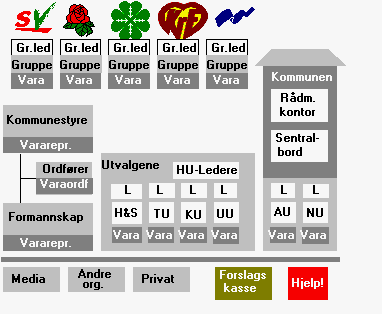
|
Communication is based on using a graphical directory that can
be tailored to different groups of users. With the directory, users can
find their communication partners represented as entities or as members
of a group.
The screen above shows the graphical directory as it is designed for
the administration in the Salangen municipality. For each political party,
the party symbols and members are made more visible
as these are their most frequent communication partners.
POT, although initially designed for politicians, can be easily adapted
for other groups. |
|
Elements of the graphical directory - party symbols
|

|

|

|

|

|
| The different symbols represent the political parties present in the municipality.
The use of party logos as pointers to directory information seems to have
been a crucial design decision. The symbols are readily recognizable to
the users, furthermore they ease use of the system and create an illusion
of proximity because of the comforting sight of familiar symbols. |
|
Elements of the graphical directory - groups
|
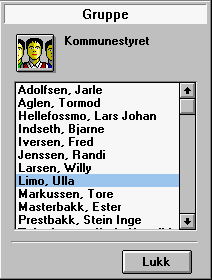
|
A group is a logical collection of communication partners -- a political
party for example. The local council and the administration are also examples.
Users can design a personal graphical directory by grouping communication
partners and creating an icon for them. In the example, we see a portion
of the local council of Salangen. |
|
Selecting a communication medium
|
|
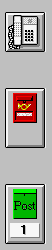
|
In addition to specifying partners for a communication session, one must
also choose a medium. POT integrates computer-supported telephony, fax,
and electronic mail.
At the top of the buttons in the middle of the POT interface, a telephone
is depicted. By dragging and dropping the graphical representation of a
communication partner or partners onto the telephone symbol, POT will call
the different partners.
Below the telephone we find the symbol for sending mail. The design is
inspired by the mailbox you find outside a Scandinavian post office. Dragging
and dropping is used to send e-mail or fax messages.
The green box at the bottom represents mail boxes found outside most
Norwegian homes. This represents the mailbox for incoming messages. The
number indicates how many messages have not been read. Any messages received
since the last logon are indicated as letters halfway down the lid of the
box.
The international version of POT will include more "universal"
communication symbols. |
|
Composing electronic messages
|
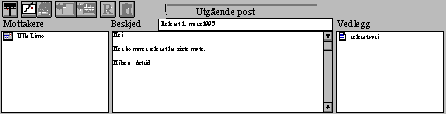
|
| The image above, the lower part of the POT interface, is used for composing
messages. The composition of an electronic message typically involves the
following operations: compile a list of communication partners by "drag'n'drop"
from the graphical catalog to the recipient field (the field to the left
labeled "Mottakere"); compile a list of attachments by "drag'n'drop"
from the document handler to the attachments field (the field to the right
labeled "Vedlegg"); type in an accompanying message to the attachments
in the field in the middle labeled "Beskjed" and; send the message
by clicking the mailbox icon. |
|
Feedback during communication - e-mail
|
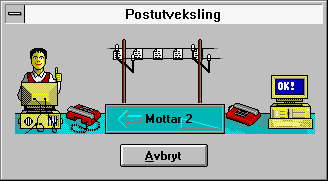
|
The exchange of e-mail over a wide area network takes time, maybe several
minutes for a large message. An indication of what is happening has been
included to reassure politicians that the exchange is working. |
 |
|
Feedback during communication - telephone conference
|
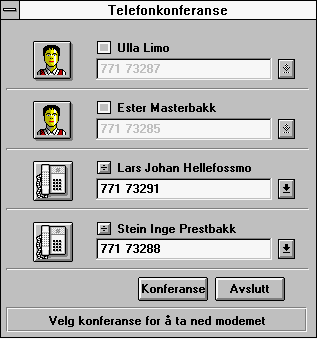
|
The establishment of a telephone conference with five participants is illustrated.
The conference set-up box includes the four "external" participants
of whom two are already participating (indicated by a picture of a person).
The two other are not yet "connected" (indicated by a telephone
symbol). During the conference it is possible to dynamically "include"
and "exclude" participants. The manual procedure for establishing
and managing a telephone conference is rather complicated.
|
|
The document handler
|
|
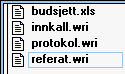
|
POT also includes a graphical representation of documents stored on the
computer. All of these documents (e.g., texts and graphics) may be sent
as attachments to electronic messages. Selection of attachments is done
using drag'n'drop. |
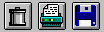
|
Three simple buttons permit deleting, printing, and diskette backup of documents.
|
|
| |
Also see some larger snapshots of the POT screen when: -
sending mail | - telephone conferencing
| - receiving mail.
The images shown here are excerpts from the version of POT used by the
Salangen politicians. A more recent version of the
software is available. |